Greetings everyone!
Not being notified when your web server or app server experiences a high number of transaction failures or a sudden exception spike would be a nightmare. Site24x7 introduced AppLogs Alerts to inform you of such incidents when you perform a search of a query simply by reading your logs. However, we understand that many of you want to be able to receive these alerts via third-party integrations of your choice like with other monitors.
With this release, AppLogs Alerts is now part of the Site24x7's core alarm engine. You can now configure to receive alerts through third-party ITSM and collaboration tools like Jira, PagerDuty, Slack, Microsoft Teams, and others along with the email, voice call, and SMS alerts that are available currently.
You can now receive notifications on payment gateway failures, backend errors, and just about every other issue in your logging environment right on your ITSM tool.
Additional benefits that come along with this third-party integration support
- Once you configure an alert for a Log Type in AppLogs, your Log Type will be treated as a monitor and any search query can be configured for alerting. This allows you to view your Log Type along with its status from the Home > Monitors page.
- You can view and manage your alerts from the Alarms and Outages tabs along with other monitors.
- If you have a planned maintenance for your servers (for instance, consider Web Server [IIS]), you can simply configure the server as undergoing maintenance and mute AppLogs Alerts for a particular duration.
- You can also use other monitor-level features like Notification Profiles and IT Automation that allow you configure actions for log alerts and fix common incidents without any manual intervention. For example, if an out of memory error occurs in your application, you can configure to receive AppLogs Alerts from Site24x7 and restart the application automatically using IT Automation.
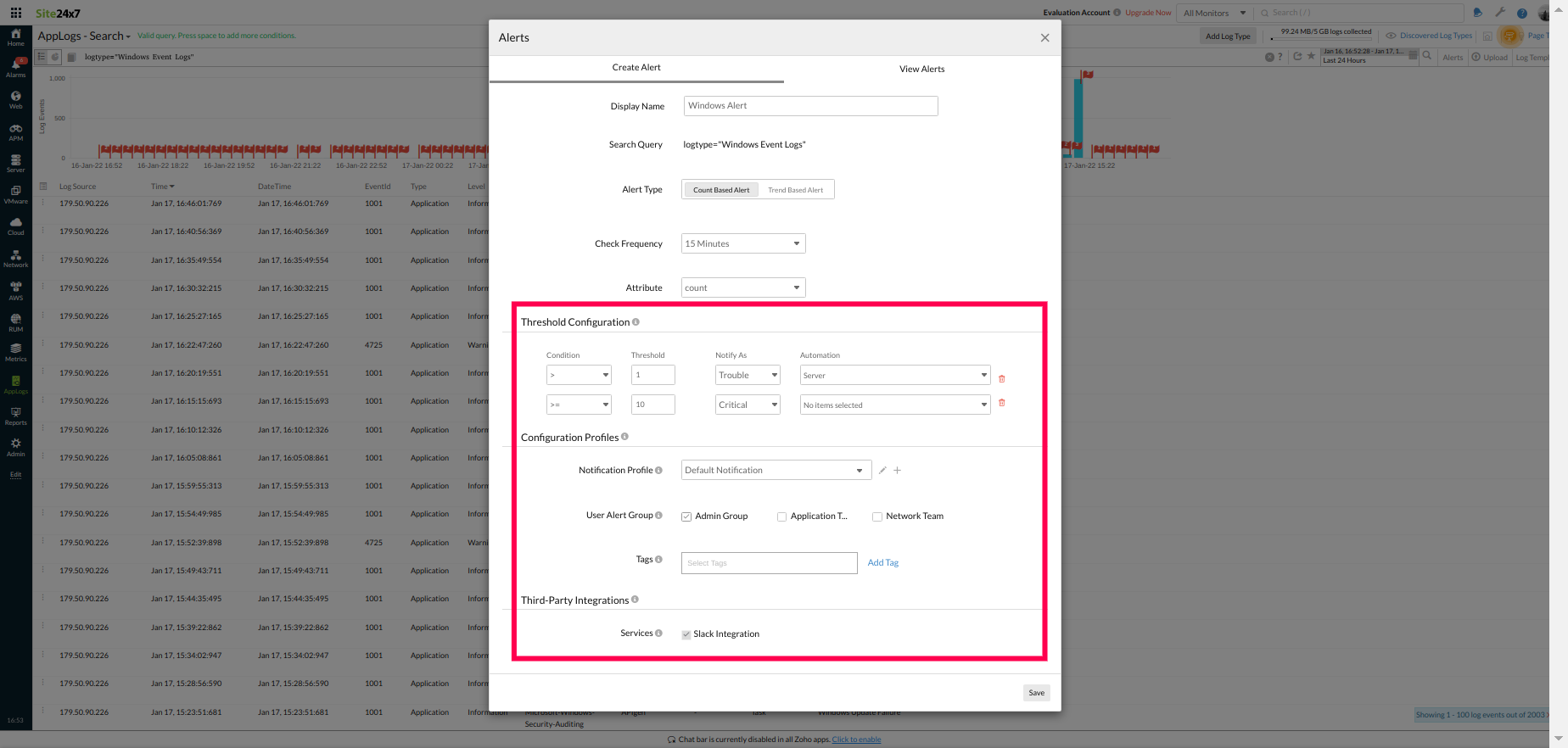
Refer to this knowledge base article to learn about the licensing for AppLogs Alerts.
Please share your feedback in the comments section below.
Until next time,
Happy logging with Site24x7