While AWS and VMware were busy reinventing present-day IT infrastructure, Nutanix slowly evolved as a modern, single-platform data center solution for all hardware, software, and multi-platform needs. Nutanix combines all resources under its hierarchy of platforms, workloads, and its management system, Prism. Monitoring Nutanix is essential to thoroughly understand how different objects and services work across Nutanix environments.
What is Nutanix?
Hyper-converged infrastructure (HCI) is no longer a data center buzzword. HCIs have started benefitting small, remote offices and edge deployments due to their central management and high-availability designs. Nutanix works best for those who require less storage capacity and fewer compute resources as it offers more compute-only, storage-only, and software-defined networking options. Nutanix offers a wide range of choices from HCI, cloud, and third-party servers to hypervisors with different procurement and deployment options.
Why monitor Nutanix?
Each Nutanix node contains CPU, memory, RAM, and storage, and nodes also run hypervisors. On each of these nodes runs a controller virtual machine (VM). Multiple Nutanix nodes form a Nutanix cluster. A cluster also contains a disk, cache, and storage controller. As you can see, monitoring every cluster, host, and VM is crucial to stay on top of your Nutanix environment.
How Site24x7 monitors the performance of Nutanix
Site24x7 communicates with Nutanix Prism using APIs, and collects real-time data from the Nutanix Acropolis hypervisor. This Acropolis operating system (AOS) provides storage, hypervisors, upgrades, replication, and more. Keeping an eye on all of these components requires comprehensive monitoring of all the resources and processes in every cluster and host.
It's also important to assess the performance of controller VMs, as they control the processes in a node and simultaneously communicate with other VMs. Since there are different capabilities like deduplication, compression, snapshots, cloning, data tiering, and backup, it is also important to monitor the impact of these different capabilities in every monitored resource.
Cluster monitoring:
Disk, content cache, and storage controller performance are three important resources when it comes to Nutanix clusters. Monitoring the disks for latencies in these resources, data transfer rates, and I/O operations will provide insights on the performance and space details of the disk. Key factors for memory usage are the logical and physical memory used and saved by content cache and caused by deduplication. You can also set thresholds for all these metrics to receive alerts well before the memory gets full. Obtain in-depth visibility into the storage controller with metrics like latencies, data transfer rates, and I/O operations.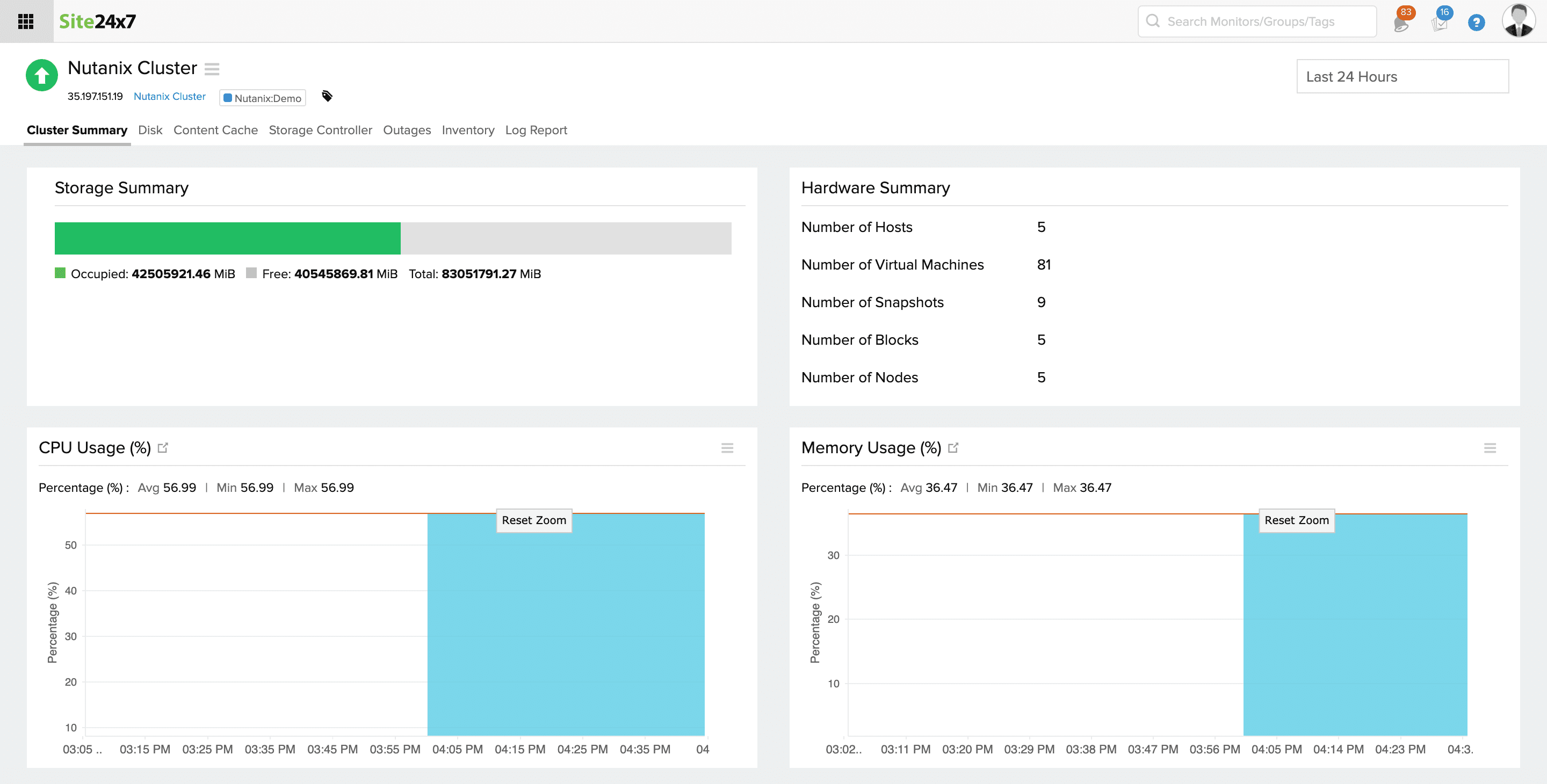
Host monitoring:
Monitor the different I/O read and write operations for the disks, hypervisor, and storage controllers so that you can easily track what's happening in your host. Bandwidth and latency metrics quantify the amount of data transferred and how long the transfer took. Memory used and saved from cache is crucial at the host level, as well.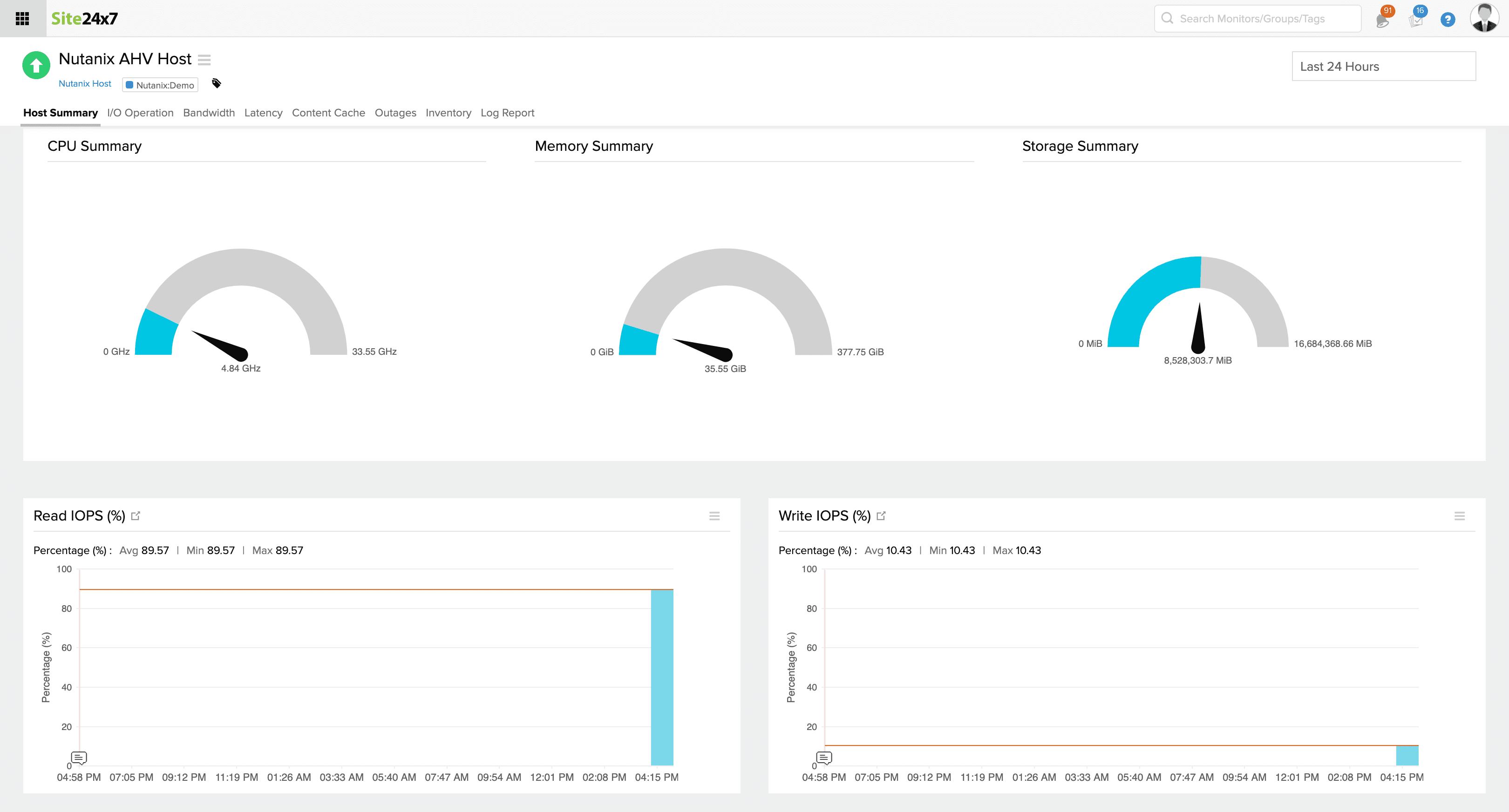
VM monitoring:
Storage containers, virtual disks, and virtual network interface controllers (NICs) play key roles in a VM. While used and free space are the deciding factors for Nutanix storage management, it is also important to track the controller I/O operations, bandwidth, and latency. These metrics are also important at the virtual disk level. For virtual NICs, the key monitoring parameters are the rate at which data is transferred, the rate at which data is received, and the number of error packets.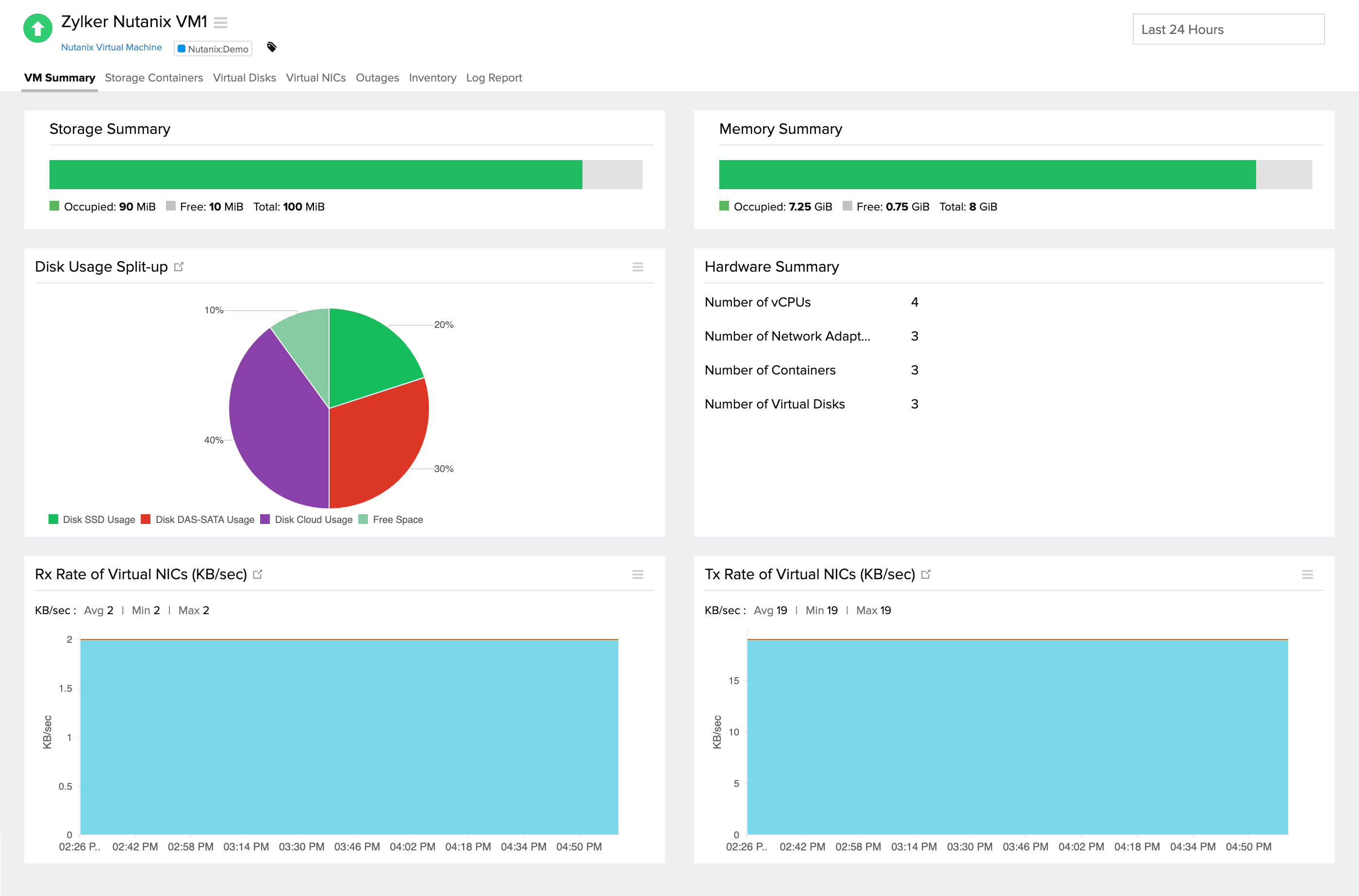
You can view all key metrics and the performance of resources using Site24x7’s intuitive graphs. You can also set thresholds for every metric that's been monitored by Site24x7 and receive instant alerts if they are violated.
Here's a video to demonstrate Nutanix monitoring with Site24x7:
Why Site24x7
Site24x7, the ideal solution for Nutanix performance monitoring, is an all-in-one monitoring solution to monitor your websites, servers, network, applications, virtualizations, cloud infrastructure, and logs. You can view and manage all these resources from one console, and dashboards, alerts, reports, automations, and third-party integrations make management even easier.
Ready to give Site24x7 for Nutanix monitoring a try? Sign up now for your free, 30-day trial.
Is your Nutanix infrastructure virtualized using VMware vSphere? No problem! Site24x7 monitors your VMware resources like vCenter, ESX/ESXi hosts, VMs, datastores, and resource pools.