Hello,
We are excited to announce a new plugin integration to monitor your LiteSpeed web servers.
LiteSpeed is a high-performance web server by LiteSpeed Technologies. It is known for its speed, efficiency, and security, making it a popular Apache replacement with event-driven architecture and built-in caching.
Monitoring LiteSpeed is essential for optimizing web server performance, detecting issues, and ensuring efficient resource utilization, helping deliver a seamless user experience for websites and applications.
With Site24x7's LiteSpeed Monitoring plugin integration, you can:
- Optimize website and application performance: By tracking metrics like Request Processing, Request per Sec, and Total Requests, you can monitor the server's workload and performance levels. You can analyze these metrics to optimize server settings, allocate resources efficiently, and ensure smooth and responsive website performance.
- Detect issues proactively: Setting up alerts for unusual spikes in requests or cache hit rates can help you detect issues promptly and avoid downtime.
- Analyze caches efficiency: Tracking cache hits with metrics, like Pub Cache Hits per Sec, Total Pub Cache Hits, Private Cache Hits per Sec, Total Private Cache Hits, Static Hits per Sec, and Total Static Hits, helps you ensure that your server efficiently serves cached content to enhance the overall website performance and user experience.
- Perform capacity planning: By monitoring web server metrics over time, you can analyze trends and ensure that your server is utilizing resources optimally. This can help you prevent resource wastage, improve scalability, and avoid downtime during peak traffic hours.
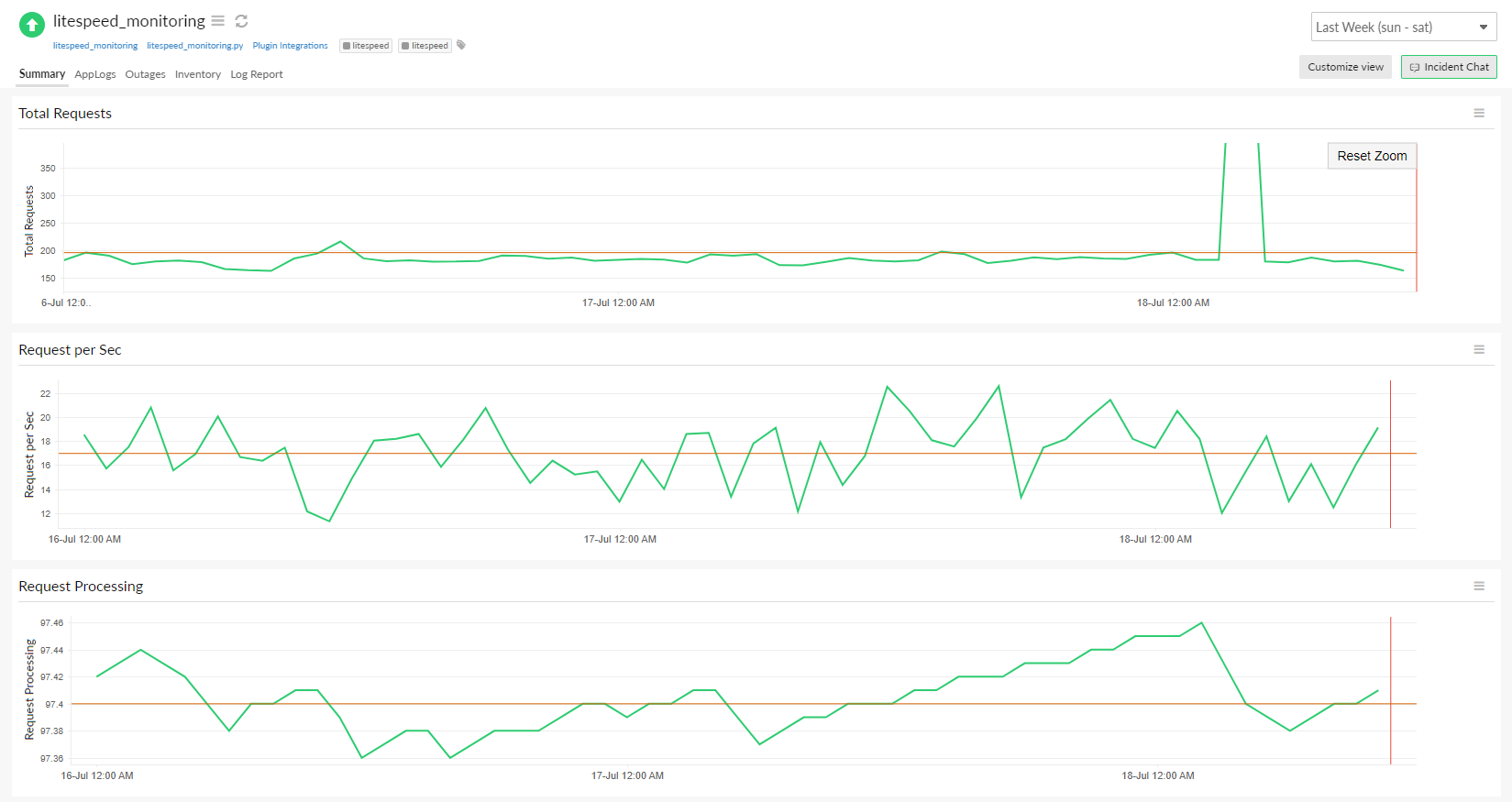
Visit our Github repository to install the LiteSpeed monitoring plugin integration to help you make data-driven decisions for efficient and proactive web server management and to deliver exceptional user experiences.
You can also build your own plugin for Linux or Windows to monitor any custom application, system, or service in your server.
Watch the video below to learn how to add a custom plugin for Linux servers:
Contribute your custom plugin for Site24x7 for a chance to win a gift voucher.
Happy monitoring,
The Site24x7 team
Like (1)
Reply
Replies (0)