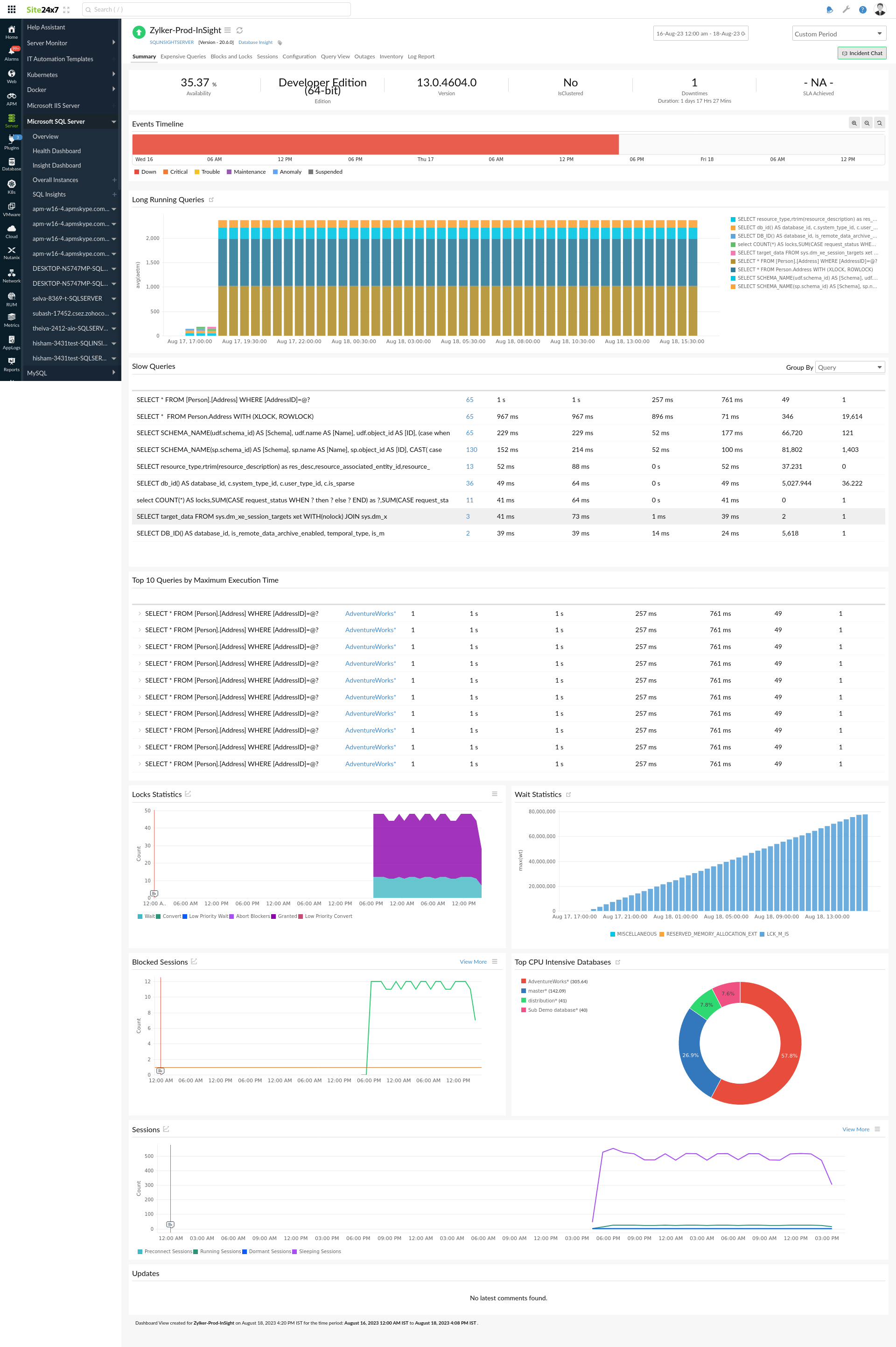
- The Insight dashboard offers a unified perspective of the query metrics, making it simple to recognize and resolve performance problems or interruptions promptly.
- Get a complete overview of all queries on your MS SQL server instantly.
- Monitor and identify the slow queries, queries consuming more CPU and input/output (I/O), top sessions, locks, and waits statistics in real-time.
- Take preventive actions against bottlenecks and possible performance outages.
A common issue we have is with blocked database sessions. On the overview page, it shows the number of blocked sessions, but there is no easy way to find the headblockers.
If you click the pop-out, it takes you to a performance report without any detail on the blocked or blocking sessions.
If you click view more, there is some detail on the blocked sessions, but does not seem to give information on the blocking session.
Getting details on the headblocking session, including session ID, hostname, username and the query, would be of great value in troubleshooting and reducing database blocks.
Hello Dennis,
Thanks for raising your concern.
You can view the blocked session data by navigating to Blocks and Locks > Lock Requests Statistics > Click the Start time Data where we will list all the data, including Blocking Session ID and Query.
From the Insight monitor, navigate to the Query View to get the data.
You can also use the below queries to get all the blocked session-related data:
logtype="SQL Server Sessions" and BlockingSessionID>0
logtype="SQL Query Locks" and BlockingSessionID>0
We are currently working on providing a separate widget to give the blocked session data directly and will update it as soon as we roll it out.
Regards,
Grace.
Hi Grace,
Any update on this?
For example, this is what we see. This data is very useful and it is awesome that we can get alerted on the number of blocks.
However, it is quite akward getting the data with the queries - we want people monitoring to easily be able to get the usernames of sessionst that are getting blocked.
Also, a "Headblocker" report would just be super awesome.
For example, a Widget that showed headblockers within the search time, and how many times they have been head blockers. Perhaps the query as well.
Again, this is somewhat search able in the logs, but having widgets included in this data would just be great.
This is what we see, and this is the info we want. But a quick widget to show the blocking and blocked sessions, with usernames, would be awesome.
Hello Dennis!
We are planning to bring new widgets for the blocked sessions. We will add more details about the blocking sessions in the upcoming releases.
Thank you for your patience.
Regards,
Grace.
Hello Dennis!
I just checked with the team. The team has started working on it. I will keep you posted.
I appreciate your patience.
Regards,
Grace.
Grace.
If you come across any hiccups, feel free to contact our support team.