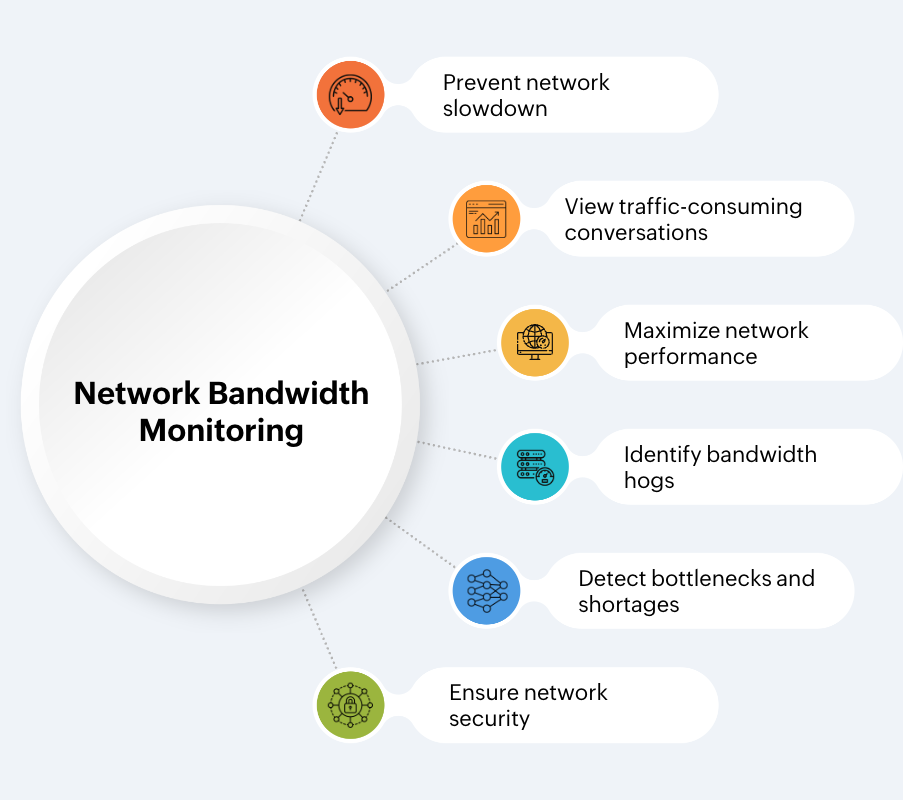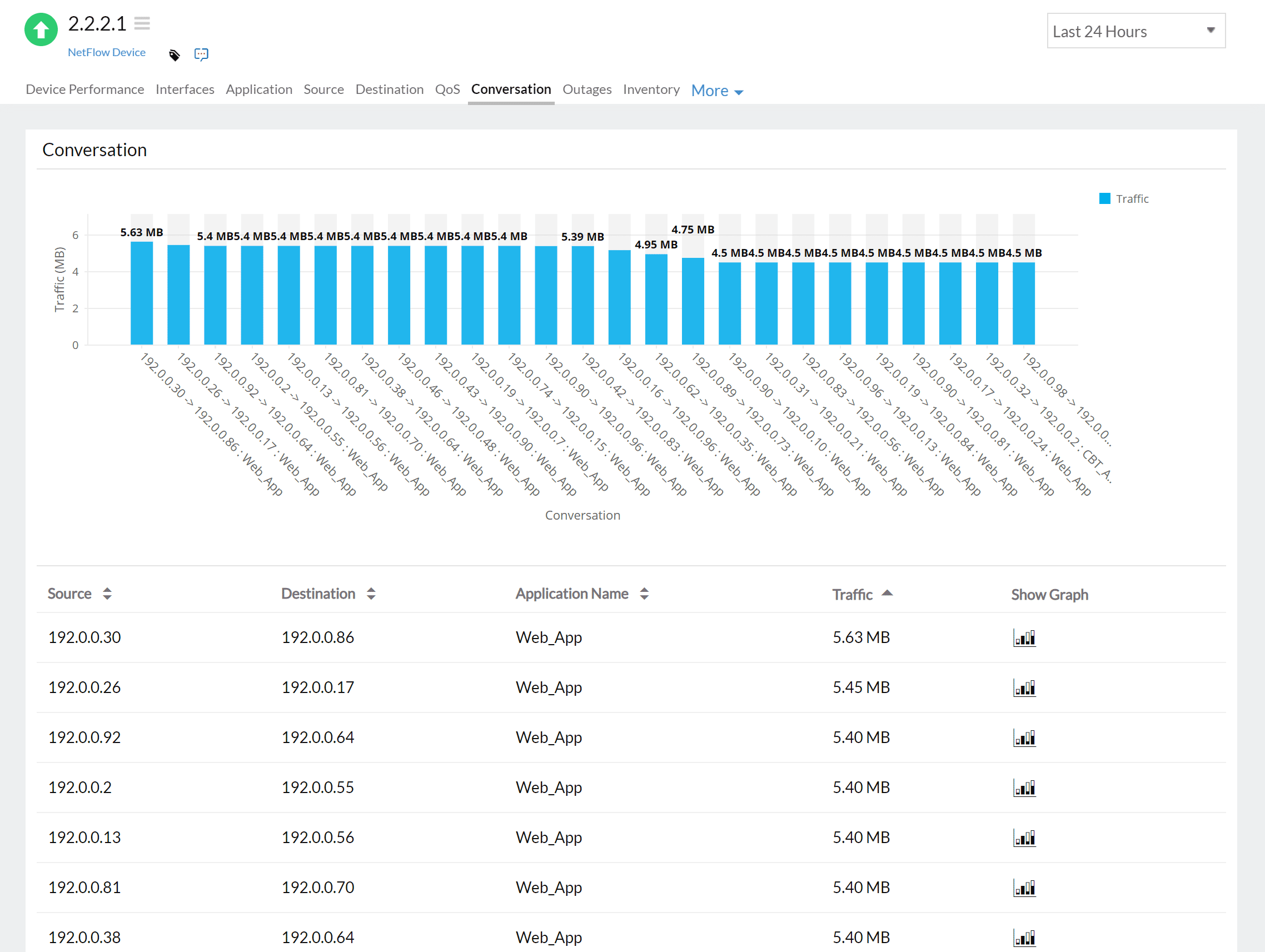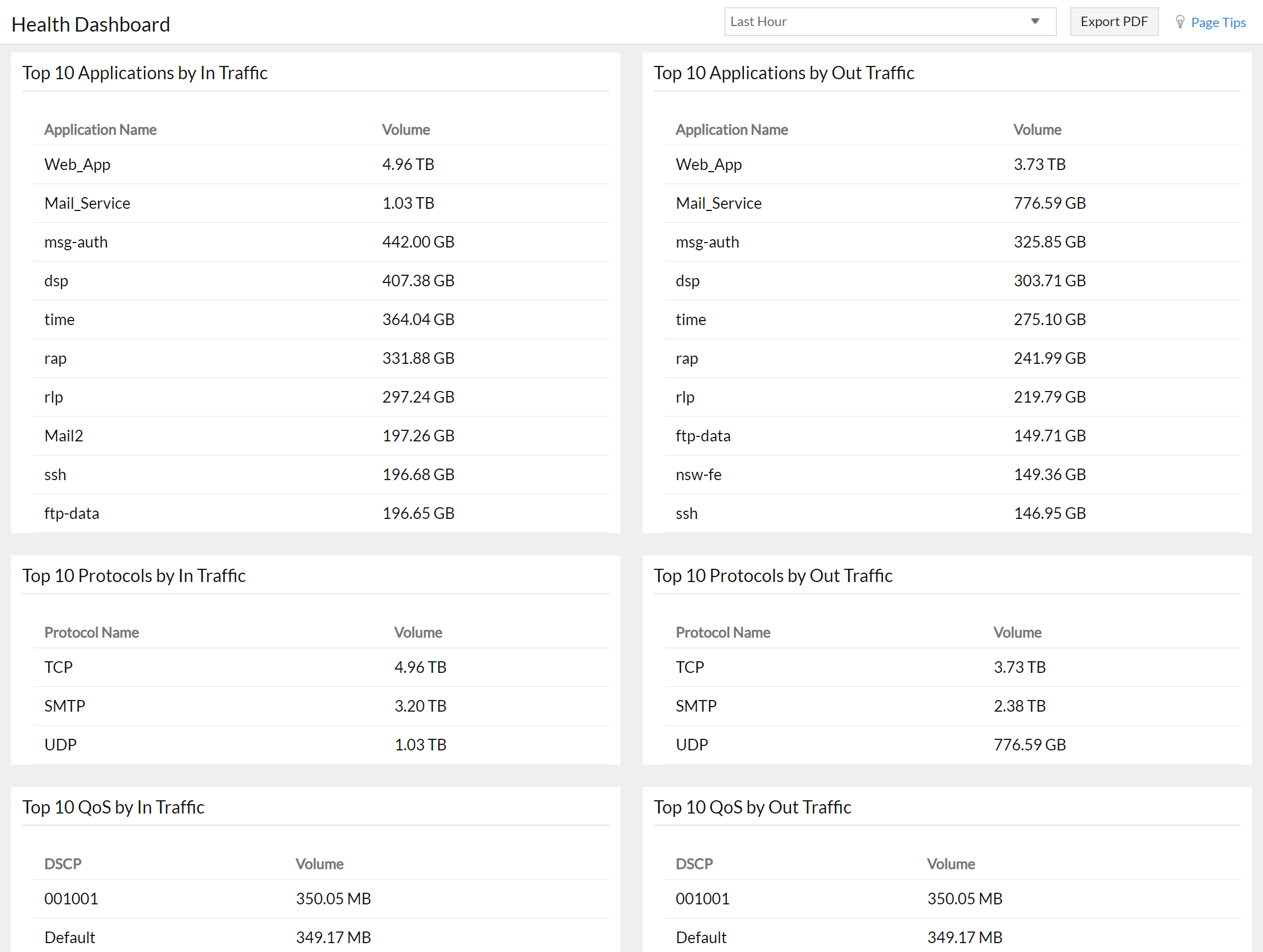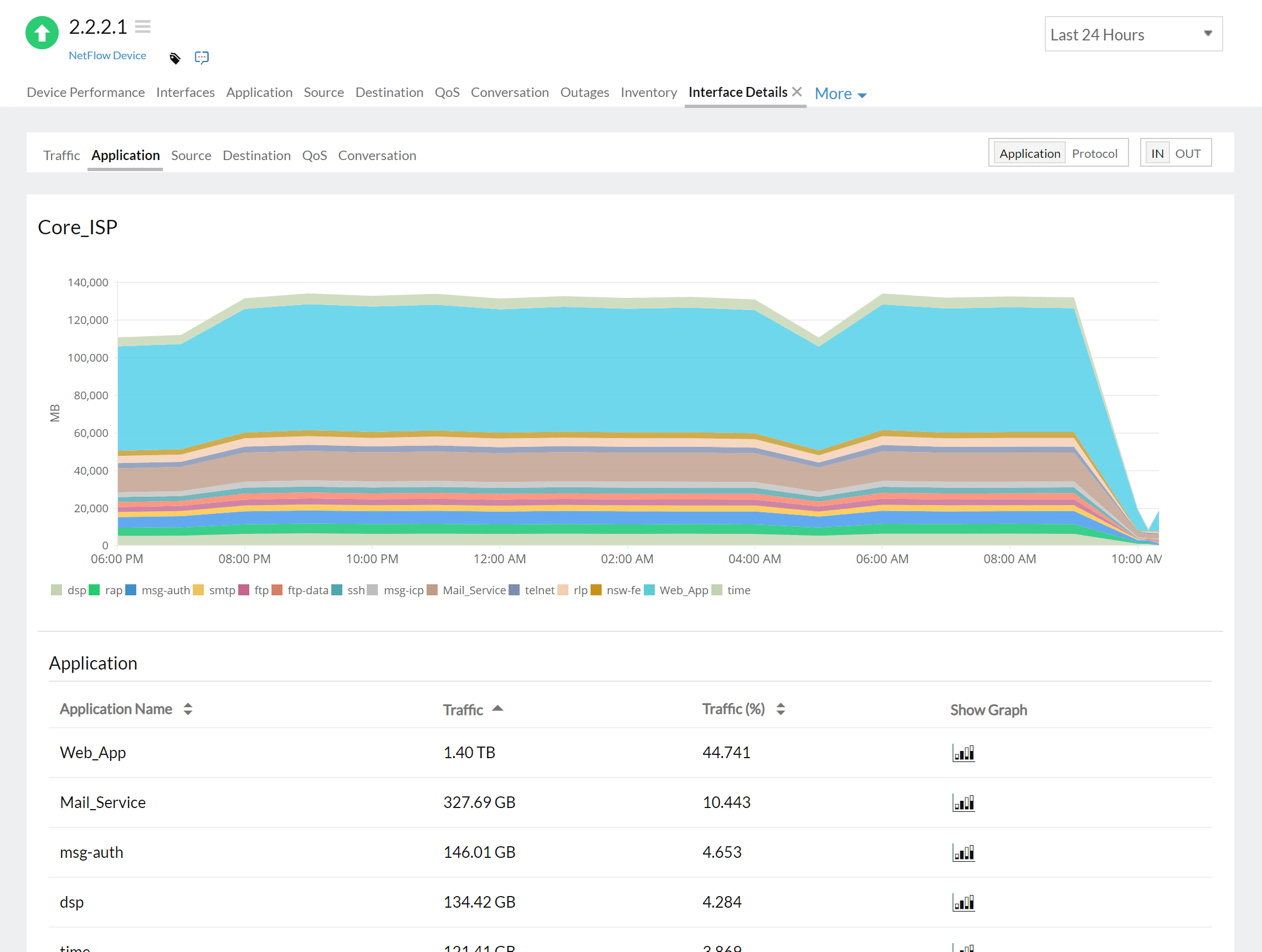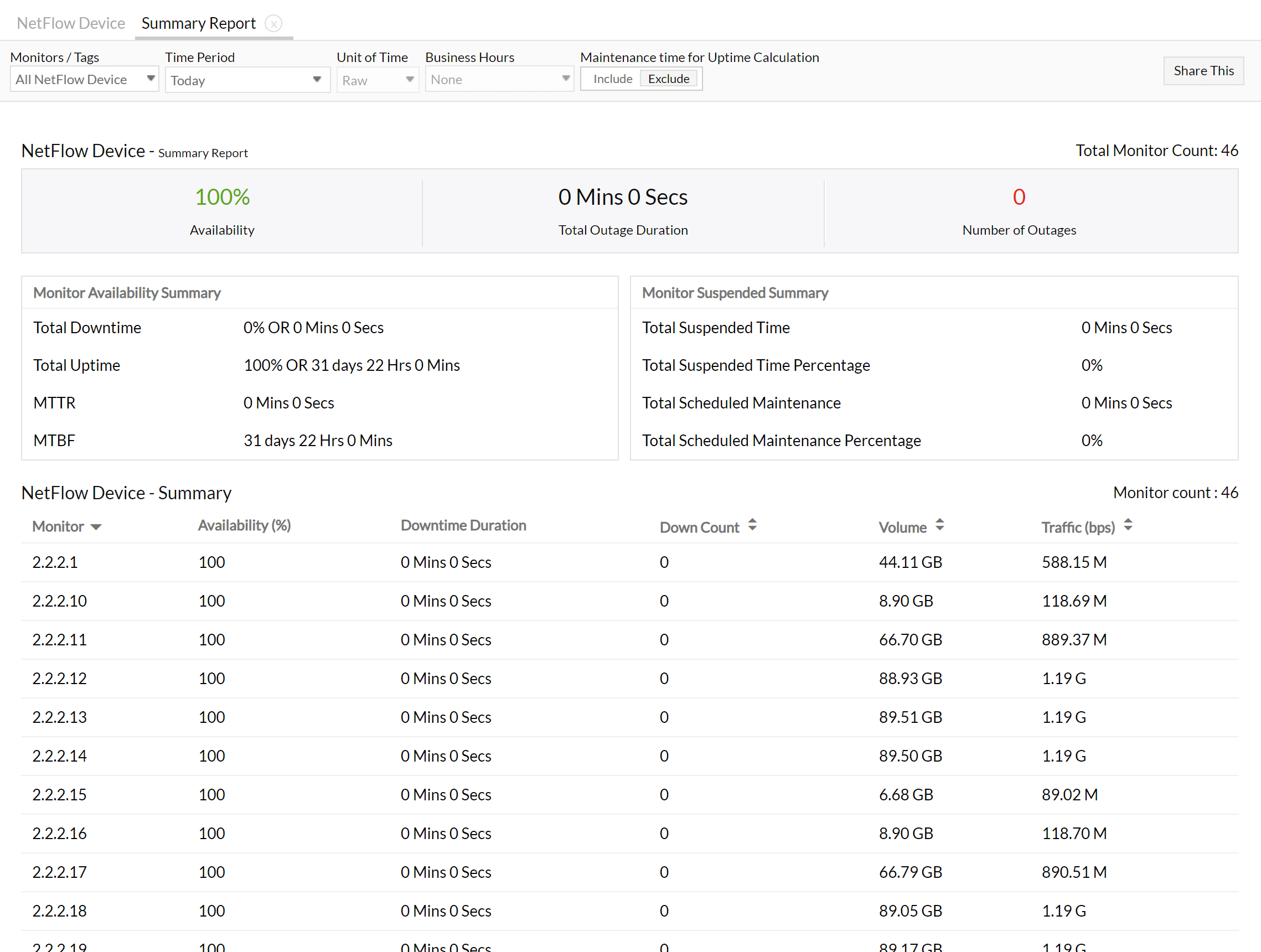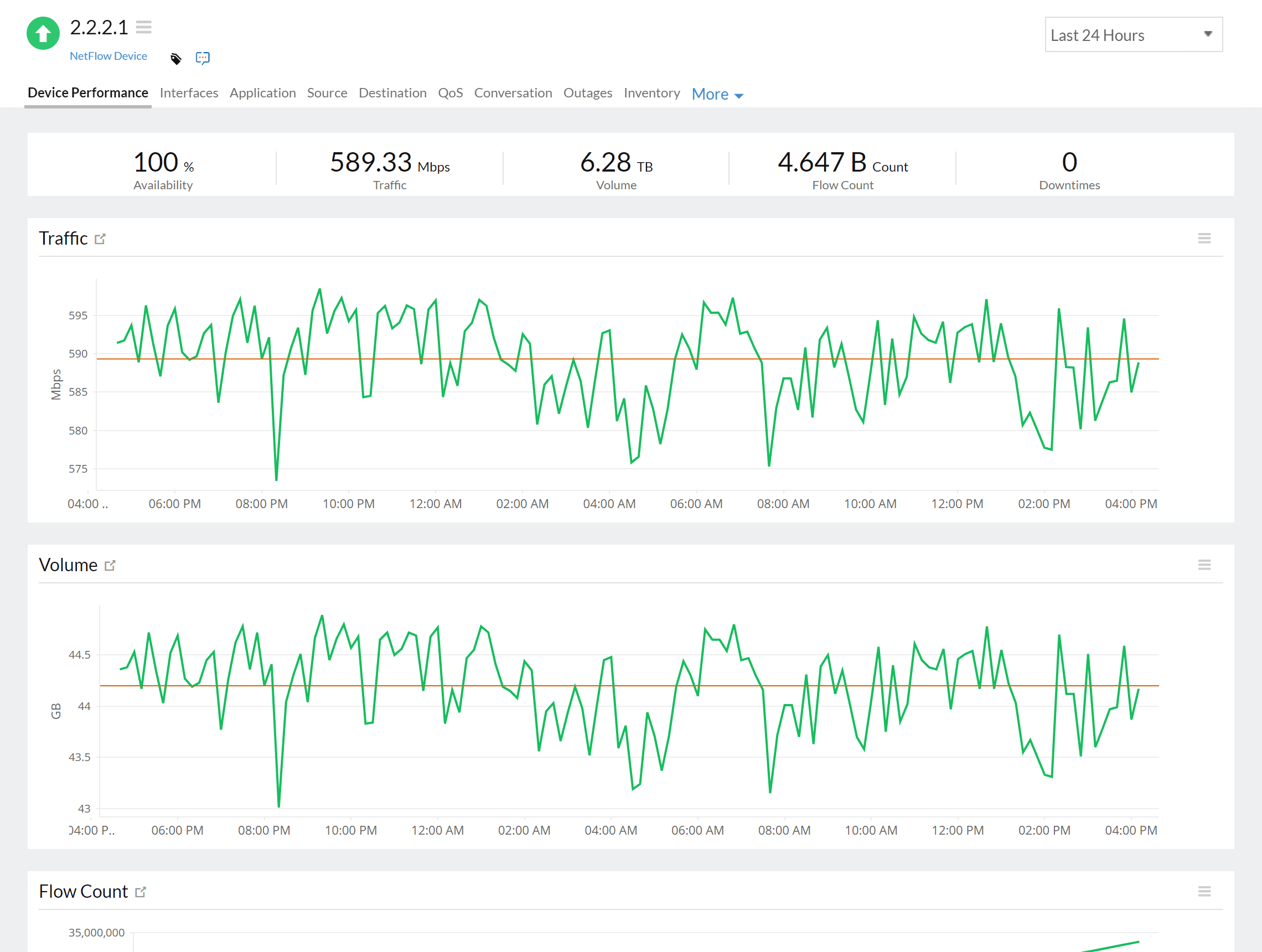Trusted by over 13,000 businesses globally
13000
Customers Worldwide200B
NetFlow processed in a year250K
Network interfaces monitored

Key features of Site24x7's network bandwidth monitoring tool
Business-critical applications must run without interruptions. Additionally, there can be no interruptions in a workplace that is increasingly global and fluid. These changes introduce new challenges for network admins, who must ensure that all devices on their network can transfer and receive data without interruptions.
A network bandwidth monitoring tool helps:
Measure the bandwidth usage in real-time
Flows exported to Site24x7's NetFlow Analyzer help you interpret how the network bandwidth is used in real time.
Identify the top-talkers
Discover which applications consume the most bandwidth and which ones are the top talkers in the network.
Key out bandwidth hogs
Intuitively identifies if there's more traffic as compared to the bandwidth, as this will directly affect the network performance.
Improve network security by isolating anomalies
Prevent distributed denial-of-service attacks by constantly monitoring traffic and measuring bandwidth usage over time to intuitively identify anomalies.
Send alerts in case of any issues
Alerts you about abnormal network behavior, like high bandwidth utilization, and tackles security issues by helping identify suspicious activity.
Generate custom reports
Analyze bandwidth based on application, conversation or quality of service (QoS) with detailed bandwidth reports that help analyze and drill-down to the cause.

Why choose Site24x7 for bandwidth monitoring?
Site24x7 delivers complete visibility into your network by monitoring your source and destination devices, their interfaces, and the traffic flowing through them. It also provides stats on peak traffic, surges in traffic volumes, application and interface traffic, and bandwidth-hogging conversations. With interface-level details along with insights based on the IP address, application, and protocol, you can view your monitoring data from dashboards and consolidated reports. Also, this network traffic tool helps you analyze flows based on various technologies, like NetFlow, sFlow, and J-Flow.

Supported flow technologies to monitor network bandwidth
Site24x7 supports all leading flow technologies available in the market.


Overview of network bandwidth monitoring
What is bandwidth?
Bandwidth is the maximum amount of data that can be transmitted via a network link in a given time. It is typically measured in bits per second and is crucial for determining the speed and capacity of a network. A higher bandwidth allows for faster data transfer speeds, while a lower bandwidth can result in slower performance and potential congestion. Bandwidth is an important factor to consider when setting up and managing networks, as it directly impacts the efficiency and reliability of data transmission.
What is the difference between bandwidth and speed?
Bandwidth refers to how much data can be sent or received over the network. However, speed refers to how fast data can be transmitted or received at any moment. For example, while downloading a large file, you can view the download speed on your browser.
What is bandwidth monitoring?
Bandwidth monitoring is a way to analyze your network bandwidth usage to identify anomalies, view top talkers, and spot bandwidth hogs.
Disruptions in network connectivity often lead to loss of customer interest and employee productivity. Proactively monitoring, identifying, and preventing bandwidth issues helps ensure your network is reliable and bandwidth is allocated for the right purpose.
How to check bandwidth usage on your networks?
A bandwidth monitoring tool helps network administrators monitor bandwidth usage and analyze traffic. It also helps troubleshoot the origin of the issue, when and if there is one. To gain control of your network bandwidth, an ideal bandwidth monitoring tool must be able to show which IP, application, or port requires attention, so that the other users in the network have sufficient bandwidth.
Site24x7's bandwidth monitoring tool helps:
- Monitor various flows, like NetFlow, sFlow, J-Flow, and IPFIX, to manage bandwidth usage in real time.
- Gain comprehensive insights into the devices or interfaces that consume most bandwidth, the consumption stats, and the top-talkers in your network.
- Strategize your future bandwidth utilization needs based on your bandwidth usage trends.
- Generate curated granular reports, for faster network troubleshooting.
- Comprehend how bad the network issues are with threshold-based alerting in the channel of your choice.
How to control bandwidth usage?
When there are productivity issues, most organizations opt to increase the bandwidth that might not be used for the intended purpose. Conversely, when there is a large amount of network traffic, security risks increase. In both cases, controlling bandwidth can resolve performance issues, save on costs, and prevent security risks.
You can achieve bandwidth control through real-time monitoring and configuring QoS policies. Site24x7's NetFlow Analyzer helps you gain complete control of the bandwidth usage in your network so you can employ traffic-moderating strategies. These strategies help you to:
- Assure the quality of the network bandwidth.
- Allow only authentic traffic.
- Reduce bandwidth bottlenecks.
- Save on costs.
- Prevent security issues.
Best practices to monitor network bandwidth
Here are a few tips to help you easily monitor bandwidth usage on your network and troubleshoot issues, if there are any.
- Monitor every device or interface: To receive a complete picture of what's happening in your network, you need to monitor each device that's present in your network.
- Plan your network bandwidth needs: By knowing when you might require more network bandwidth and when are the lean periods of usage, you can allocate bandwidth as required.
- Measure bandwidth to understand allocation: When you start measuring bandwidth usage, you will know which device or interface consumes more bandwidth than necessary and why. So, you can either allocate more bandwidth, or analyze the root cause if it's a false use of network bandwidth.
- Optimize your bandwidth with QoS: VOIP calls, emails, and applications require different amounts of bandwidth, and optimum levels must be allocated based on priority.
- Choosing the right tool: Keeping all the parameters in check in real time is an uphill task even in small networks. A good network monitoring tool, that includes a NetFlow Analyzer, helps admins monitor and manage their networks with ease. A device that can be customized according to your needs, and scales up or down as needed without any issues is required for today's networks, and Site24x7 fits the bill perfectly as it also provides a cost-effective solution.
Why use Site24x7 to monitor network bandwidth?
Hybrid workplaces, and global organizations bring new challenges for admins to monitor their network. With increasing attacks on organizational networks, it is important to use a secure tool that can:
- Help you analyze your network traffic speed and daily bandwidth usage better with easily customizable graphs and reports.
- Support flow technologies such as NetFlow, sFlow, and J-Flow.
- Save troubleshooting time with advanced forensic reports.