|
|
||
|
||
| Automate your monitor setup with deep discovery. | ||
|
We're excited to announce our latest update to our monitor discovery process. Introducing "Deep Discovery". This new feature enables you to automate and accelerate your monitor setup process using an intuitive wizard, offering you comprehensive insights into end user experience in a matter of minutes. With deep discovery, once you have configured an internet service monitor for a specific domain, our intuitive wizard auto discovers all possible internet services for that specific domain and its sub-domains, you can then choose to setup these monitors and achieve microscopic visibility into end user experience for your domain. Being an API driven discovery process, all probable monitor types for a specific domain are listed using a GET API request. You can choose to setup these discovered monitors by marking the relevant check boxes and clicking "Monitor Selected Resources". This auto configures all chosen monitors and lists them in the monitor status page. Key features include:
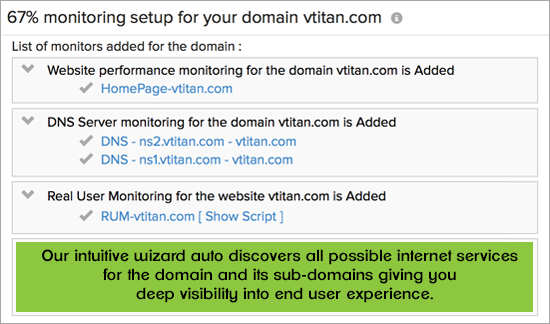 |
||
|
Monitor URL, Port, File, Directory and more on your server.
|
||
|
Productively monitor resources available on your server using our Resource Checks. Get instant notification for any violation on URL, Port, File, Directory, Windows event log and Linux syslog file monitoring. Highlights:
Read our help doc. to understand how you can add a server resource check profile. |
||
|
Monitor Microsoft Azure Virtual servers via VM extension.
|
||
|
VM extensions simplify VM management and you can now add a Windows, Linux or APM Insight .NET agent via VM extensions in Azure and view all critical metrics in your Site24x7 dashboard. This means, Azure users can add a Windows or a Linux server monitor without the need of downloading the agent. Read our help doc to learn how you can easily add a Windows, Linux or a .NET VM extension using the Microsoft Azure UI portal and PowerShell. |
||
|
Add monitors, set configuration thresholds from your Site24x7 mobile app.
|
||
|
Update to our latest Site24x7 iOS (version 3.4.2) and Android App (version 4.1) for an enhanced experience of tracking resources on the move. Highlights:
|
||
|
Learning center - Webinars | Videos | Presentations.
Register for our upcoming webinars, watch all the action on our YouTube channel and view presentations online on SlideShare. |
||
|
Sneak peek.
|
||
|
Connect with us.
Follow us on Twitter, Facebook, Google+ and LinkedIn for the latest news and updates. |

