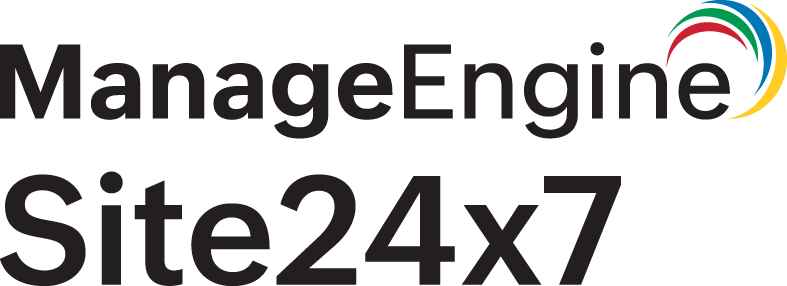Handling Autoscaled applications
What problem does Autoscaling create for a monitoring solution
In the cloud environment, while the application auto-scales up, a new instance is added. While scaling down, these unused instances are still present in the user's account. This leads to the license being consumed by unused instances and new instances created not being added for monitoring even when the application auto-scales up again.
Solution to the above problem:
If an instance does not communicate for a continuous 5 minutes, we will suspend it and consider it as a scaled-down instance. This auto-suspended instance will be reactivated when a new instance scaled up for the same application.
This is done automatically for applications running on cloud environments.
If this instance is not activated again within 15 days, it will be deleted automatically.
Supported cloud environments:
Azure, AWS, Docker, and GCP.
To understand how instances of an autoscaled application are handled, please check out our solution page.