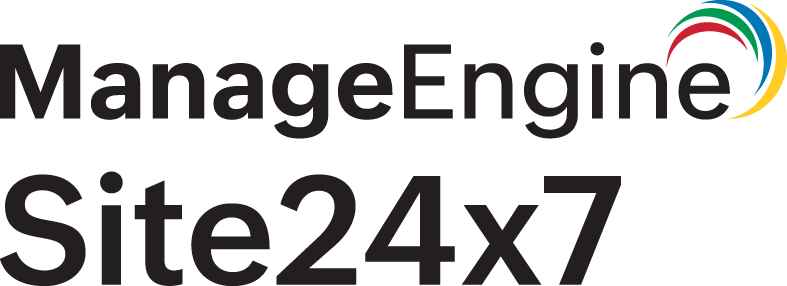Amazon SQS Monitoring Integration
Amazon SQS is a managed message queue service, that helps in integrating distributed application components by storing and transmitting large number of messages. With Site24x7's Amazon Web Services (AWS) integration you can monitor activity and performance of your hosted message queues with ease.
Supported queue types
- Standard queue
- FIFO queue
Setup and configuration
If you haven't done it already, enable access to your AWS resource by creating a cross-account IAM role between your account and Site24x7's AWS account (recommended). You can also create Site24x7 as an IAM user to delegate access. Learn more.
Next, in the Integrate AWS Account page, choose the SQS check box under the Services to be discovered field. Learn more.
Required permissions
Please make sure the following API actions are present in the policy attached to the Site24x7 IAM entity. Learn more.
- "sqs:ListQueues",
- "sqs:ListQueueTags",
- "sqs:GetQueueAttributes"
Polling frequency
Site24x7 queries Amazon Web Services as per the poll frequency set (1 minute to a day), to collect performance metrics for your standard and FIFO queues. Learn more.
IT Automations
You can add automations for the AWS services supported by Site24x7. Log in to Site24x7 and go to Admin > IT Automation Templates (+) > Add Automation Templates. Once automations are added, you can schedule them to be executed one after the other.
You can now send messages to a SQS queue using Amazon SQS automations.
Supported metrics
The following performance metrics are collected:
| Attribute | Description | Statistic | Data type |
|---|---|---|---|
| Approximate age Of oldest message | Measures the approximate age of the oldest non-deleted message | Average | Seconds |
| Approximate number of messages delayed | Measures the number of messages in the queue that are not available for processing immediately | Average | Count |
| Approximate number of messages not visible | Measures the number of messages that have been sent to client, but have not been deleted from the queue and has not reached the visibility period timeout. | Average | Count |
| Approximate number of messages visible | Measures the number of messages available for retrieval | Average | Count |
| Number of empty receives | Measures the number of ReceiveMessage API calls that did not yield a message | Sum | Count |
| Number of messages deleted | Measures the number of messages deleted from the queue | Sum | Count |
| Number of messages received | Measures the number of messages returned by requests to the ReceiveMessage API action | Sum | Count |
| Number Of messages sent | Measures the number of messages added to the queue | Sum | Count |
| Message size | Measures the size of the messages added to the queue | Sum | Bytes |
| Dead Letter Queue | Measures the number of messages stored in Dead-Letter Queue (DLQ) | Average | Queue |
To view metrics:
- Log in to the Site24x7 console.
- Navigate to AWS > Monitored AWS account and select Simple Notification Service from the drop down.
- From the list of monitored queues, choose the queue for which you want to access metrics for.
- The various graphs applicable for your Amazon SQS queues will be displayed in the Summary tab.
Configuration details
The following configuration details are also collected from your SQS queue:
| Attribute | Description |
|---|---|
| Region | Shows the region where the queue was created |
| Queue type | Shows the type of queue, Standard or FIFO |
| Queue URL | Shows the URL of the Amazon SQS queue |
| Created time | Displays the time, when the queue was first created |
| Modified time | Displays the time, when the queue was last modified |
| Queue ARN | Displays the Amazon Resource Name (ARN) of the queue |
| Visibility timeout | The time in seconds, during which Amazon SQS prevents other consumers from receiving and processing the message. |
| Receive message wait time | The time in seconds a ReceiveMessage API action waits for the message to arrive |
| Message retention period | The time in seconds for which Amazon SQS retains a message |
| Dead letter queues | The ARN of the Dead letter queue where Amazon SQS moves the message after maximum receives value is exceeded |
| Maximum message size | The maximum limit of bytes a message can contain before Amazon SQS rejects it. |
| Maximum receives | The maximum number of times a message is delivered to the queue before being moved to a dead letter queue |
| Delay seconds | The time in seconds by which the delivery of all messages in the queue is delayed |
| Customer master key | The ID of the AWS managed Customer master key (CMK) for the Amazon queue |
| Data key reuse period | The time in seconds for which a data key can be reused to encrypt or decrypt messages |
Forecast
Estimate future values of the following performance metrics and make informed decisions about adding capacity or scaling your AWS infrastructure.
- Number of Messages Received
- Number Of Messages Sent