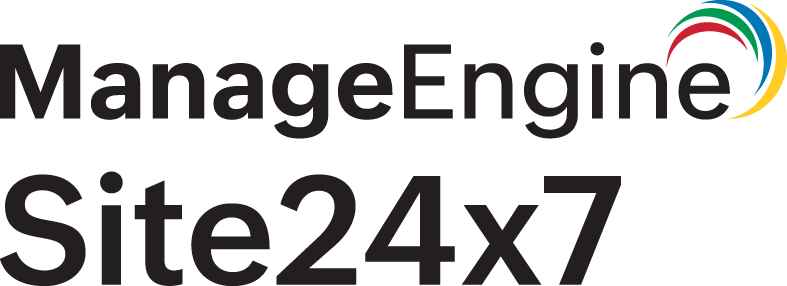Azure Network Connection Monitoring Integration
Connect Azure resources and on-premises resources using any or a combination of these networking services in Azure: Virtual Network (VNet), Virtual WAN, ExpressRoute, VPN Gateway, NAT gateways, DNS zones, Peering Service, or Bastion.
You can now monitor your network connections, get precise analytics, set thresholds, automate operations, and stay on top of outages with Site24x7's integration.
Setup and configuration
You can add an Azure network connection while adding a new monitor or you can add it to an existing Azure monitor. Follow these steps to add the service.
Supported metrics
| Metric name | Description | Statistic | Unit |
|---|---|---|---|
| Bits in per Second | Bits ingressing Azure per second | Average | Count |
| Bits out per Second | Bits egressing Azure per second | Average | Count |
Threshold configuration
Global configuration
- Go to the Admin section in the left navigation pane.
- Select Configuration Profiles from the left pane and choose the Threshold and Availability (+) tab from the drop-down menu. Click Add Threshold Profile from the top-right corner.
- Set the monitor type as Azure Network Connection. Now you can set the threshold values for all the metrics mentioned above.
Monitor-level configuration
- Go to Cloud > Azure and select Azure Network Connection from the drop-down menu.
- Choose a resource for which you would like to set a threshold, then click the hamburger icon . Select Edit, which directs you to the Edit Azure Network Connection Monitor page.
- You can set the threshold values for the metrics by selecting Threshold and Availability. You can also configure IT Automation at the attribute level.
IT Automation
IT Automation in Site24x7 aids in automatically resolving performance degradation issues.
How to configure IT Automation for a monitor
Configuration Rules
Using Site24x7's Configuration Rules, you can configure parameters for multiple monitors such as Threshold Profile, Notification Profile, Tags, and Monitor Group.
How to add a Configuration Rule
Related links:
How to add an Azure monitor.
How to integrate an Azure App Service monitor.
How to integrate Azure Virtual Machine monitor.
How to configure IT Automations for a monitor.
How to add a Configuration Rule.