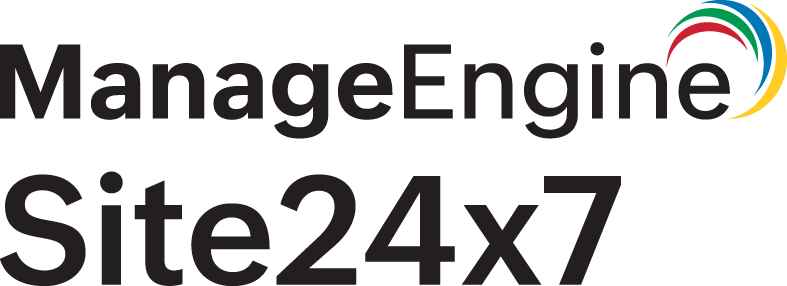Introduction to Business Units
Business Units enables you to segregate and streamline IT monitoring among different teams or units in your organization from a single console. It lets you organize and administer individual monitoring accounts based on business application, geography, type, and resource ownership.
Who should enable Business Units account?
- Any organization, which has multiple ITOps teams to monitor and manage their Business Unit’s disparate IT assets can use a single management console instead of depending on separate monitoring accounts for every Business Unit.
- If an individual Business Unit in your organization needs the exclusive rights to access its IT monitoring reports and dashboards, you can create a Business Unit account to secure business unit-based reporting.
Key benefits of using Business Units instead of a regular Site24x7 account
- Business Units offer better resource optimization and account handling compared to Monitor Groups based administration.
- Handle subscription and billing for all your Business Units, including upgrades, purchase of additional add-ons and alert credits, centrally from a single console.
- Pricing in Business Units is centralized. Licenses can only be purchased at a global-level and distributed among Business Units accounts, based on a particular Business Unit’s requirement.
- A scalable and cost-effective model is used for organizations with multiple business units.
Points to ponder before enabling Business Units
- Your current Site24x7 account is automatically added as the default Business Unit account in the management console. To create additional Business Units, buy the Business Units add-on for $9 per Business Unit per month (if billed annually), or $10 per Business Unit per month.
- After enabling Business Units account, you can’t revert to your old Site24x7 account setup.
- All your current monitoring and configuration data, including any business licenses will remain intact after enabling Business Units.
Enabling Site24x7 Business Units
Site24x7 Business Units can be enabled if you're already subscribed to any of the following Site24x7 Paid plans: Business, Advanced, Premier, Pro, Classic, Elite, Enterprise, Enterprise Web, Enterprise Plus Web, and have a Super Admin access. Follow these steps to learn how to enable Business Units.